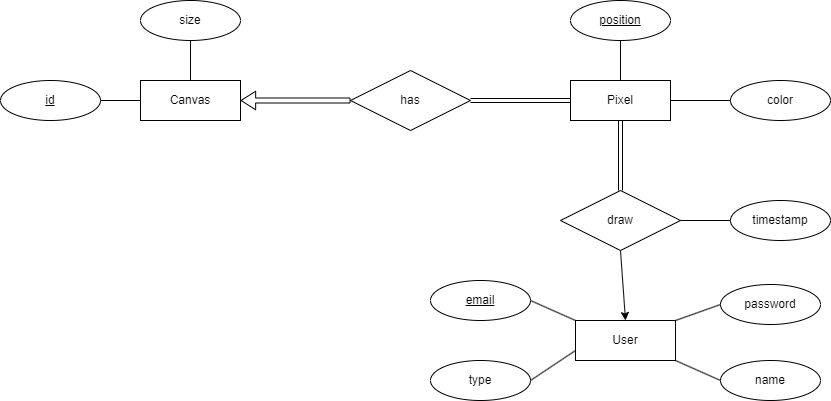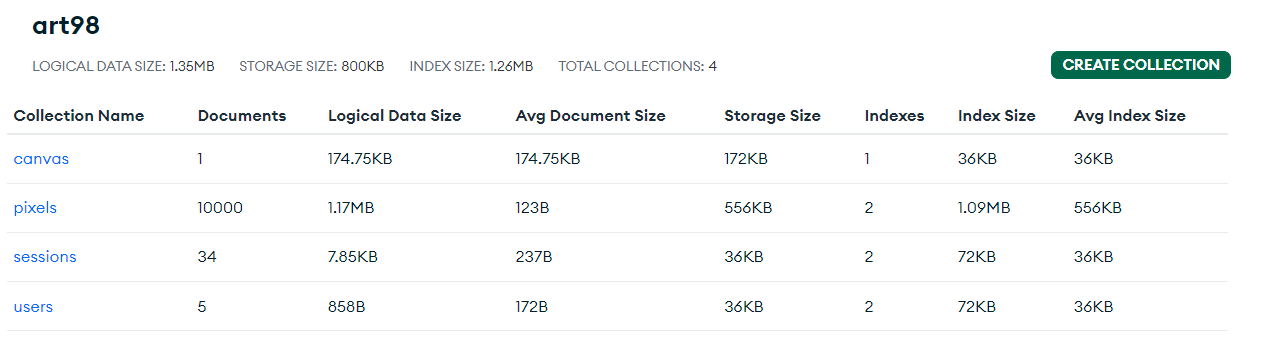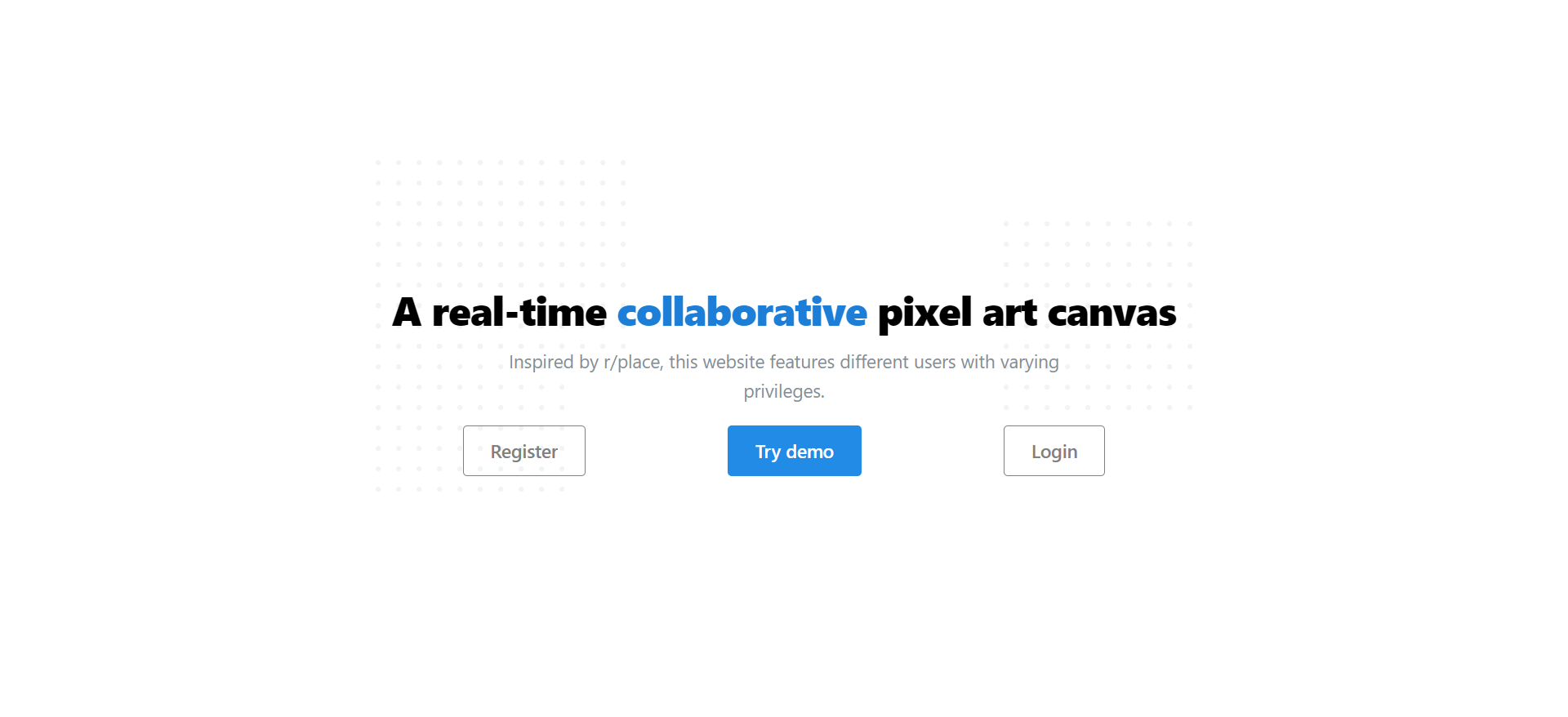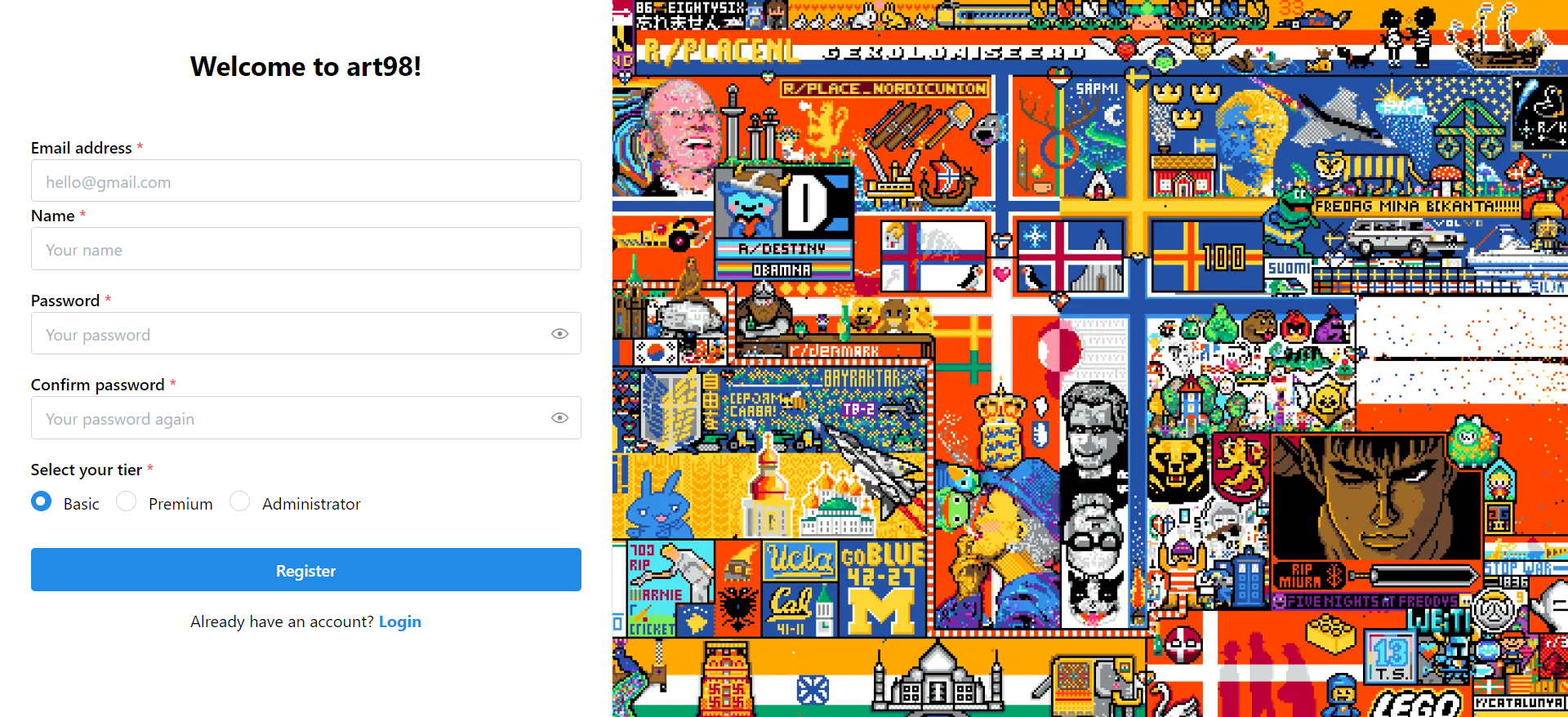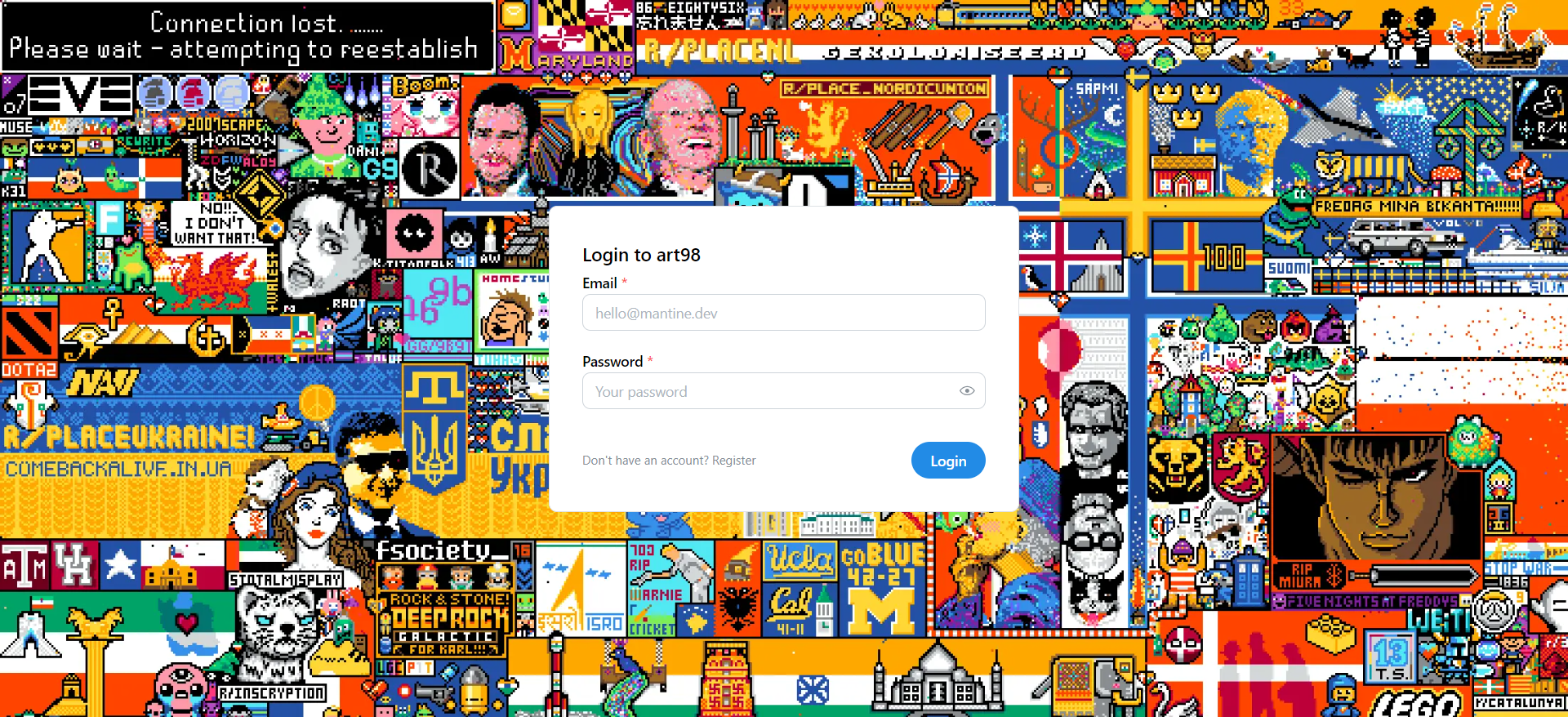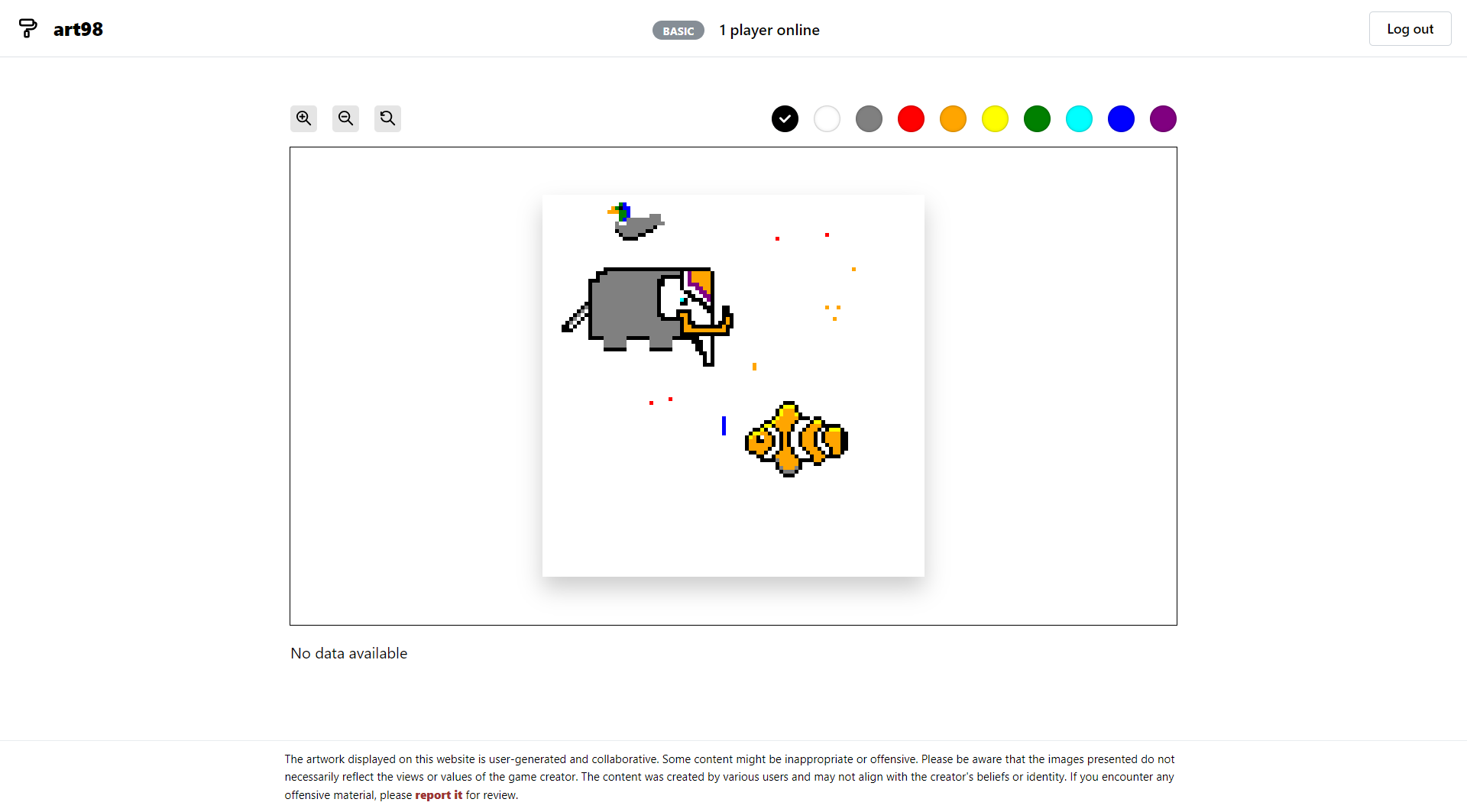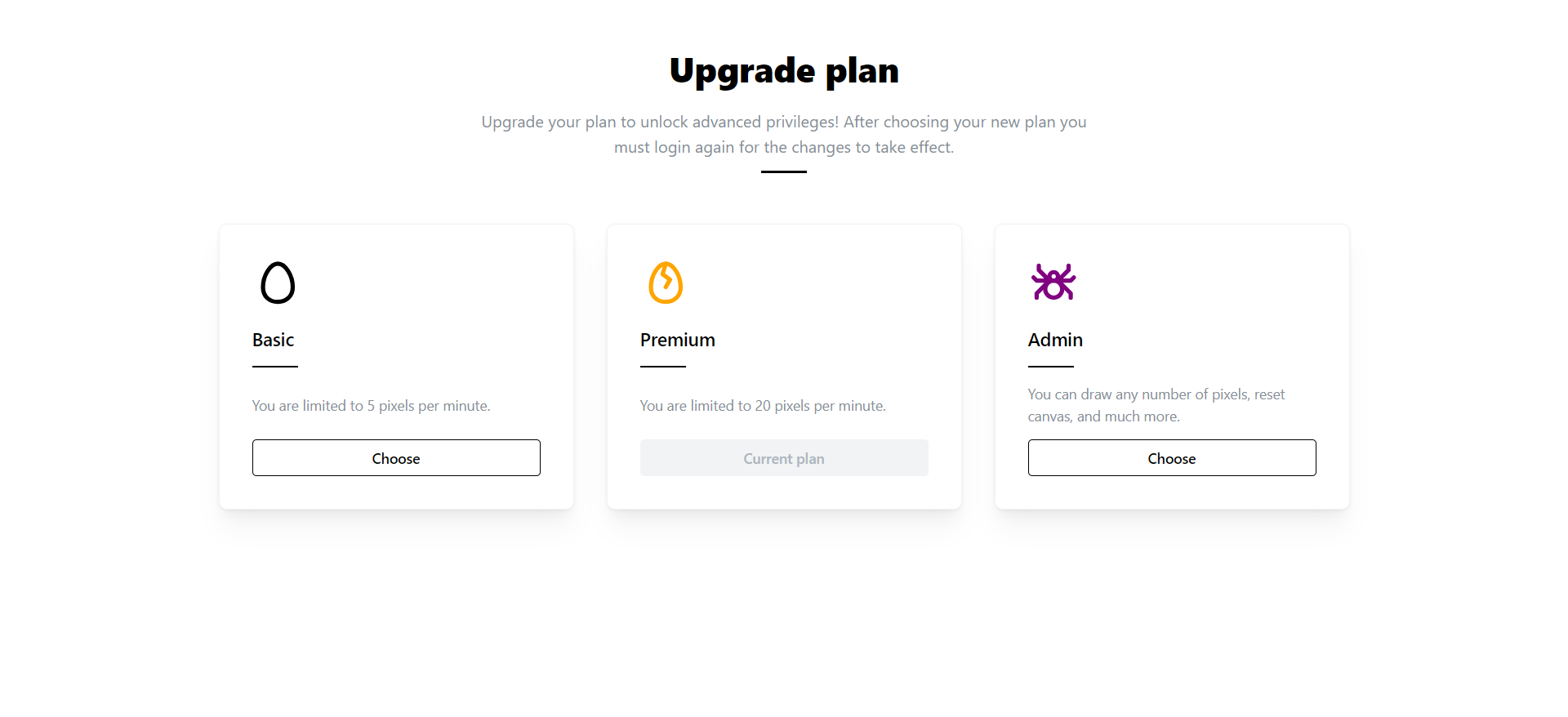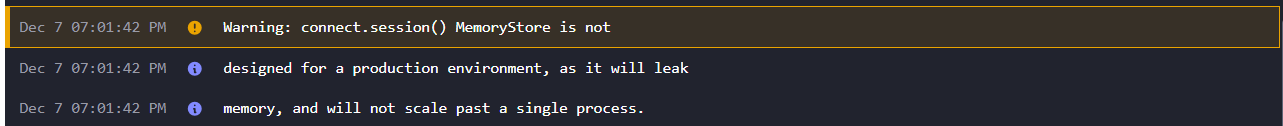How I Built art98 – a Collaborative Real-Time Pixel Art Canvas
Reflections on the design choices I made while building art98, an r/place clone with MERN stack.
While thinking about how to go about the Members Only assignment of The Odin Project, I was inspired to build something similar to r/place, a collaborative canvas where users can draw pixels in real-time. The purpose of this post is to document the design choices I made. I must admit that Reddit’s blog post on how they built r/place greatly helped me in my endeavor.
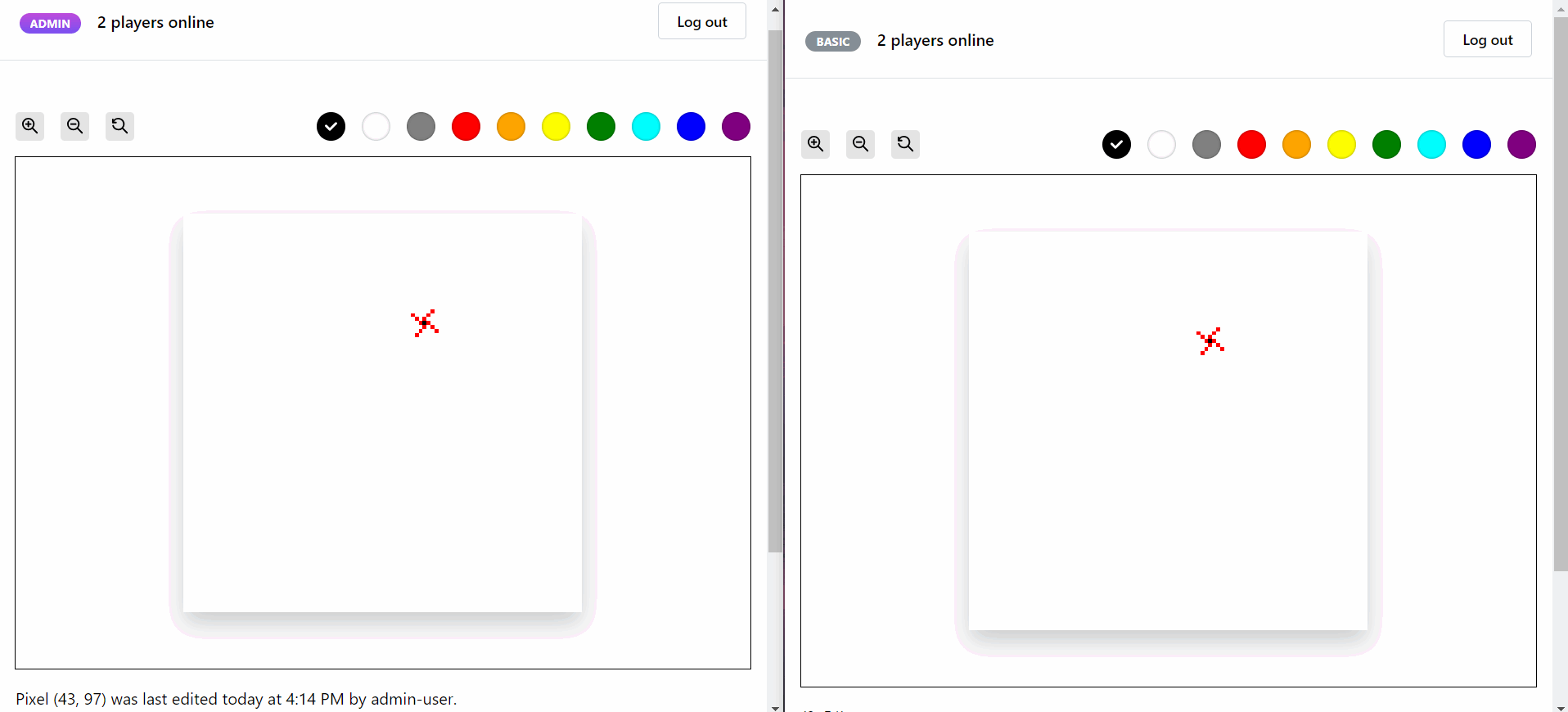 Two users side-by-side drawing on art98
Two users side-by-side drawing on art98
All the source code for art98 is available on Github under the MIT license and the project is deployed at https://art98.vercel.app/.
Requirements
- The canvas must have 100x100 pixels.
- Users must be able to zoom and pan the canvas.
- Drawing of pixels must occur in real-time: If one user draws a pixel at one point in time then another user should see the drawn pixel almost instantly (without refreshing the page).
- Users must be able to create an account.
- Users must first login to be able to see the canvas and draw.
There must be 3 types of users with varying privileges:
BasicPremiumAdminNumber of pixels that can be drawn 5 per minute 20 per minute Unlimited Inspect identity of online users ❌ ✅ ✅ Inspect individual tiles to see who placed them and when ❌ ✅ ✅ Reset board ❌ ❌ ✅ - Users must be able to upgrade/downgrade their account.
- The website should support at least 5 simultaneous users.
- A guest account must be available for users who want to skip registration.
I was not expecting much traffic to a pet project so I figured that a smaller canvas (instead of 1000x1000 pixels like the original r/place) was more appropriate. A smaller canvas also provided additional benefits:
- Creating a database for a 100x100 canvas in MongoDB takes 2-3 minutes while a 1000x1000 canvas will take hours and will slow down development.
- I can easily drop the database and recreate it if needed.
- The canvas will be transmitted faster to clients.
Data model
My database of choice was MongoDB, a noSQL database similar to the Cassandra database which was used in r/place.
The three most important entities (or models) in the database are illustrated below:
The
sessionscollection was created by theconnect-mongolibrary and stores user session information.
User
1
2
3
4
5
6
7
8
9
10
11
12
13
// sample user document
{
"_id": {
"$oid": "6570731cfe67c6ac2c3ff236"
},
"email": "premium@art98.com",
"password": "$2a$10$ZaoUmMJ6fgmjx1Vm7pPE6uwGSEoTgIEV2M4bXlpTjFS225NxHKYcG",
"name": "premium-user",
"type": "Premium",
"__v": {
"$numberInt": "0"
}
}
- The user type can take values
Basic,Premium, orAdmin. - For security reasons, only a bcrypt hash of the password is stored.
Canvas
1
2
3
4
5
6
7
8
9
10
11
12
13
14
15
16
17
18
19
20
21
// the only canvas document
{
"_id": {
"$oid": "6568717d04cf01f3d3969d6f"
},
"size": {
"$numberInt": "100"
},
"pixels": [
{
"$oid": "6568717d04cf01f3d3969d77"
},
{
"$oid": "6568717d04cf01f3d3969d81"
},
...
],
"__v": {
"$numberInt": "0"
}
}
There is a single canvas in the canvas collection and all 10,000 pixels belong to this canvas.
Pixel
1
2
3
4
5
6
7
8
9
10
11
12
13
14
15
16
17
18
19
20
21
22
23
24
25
26
// sample pixel document
{
"_id": {
"$oid": "6568717d04cf01f3d3969d73"
},
"position": {
"$numberInt": "0"
},
"color": "#FFFFFF",
"canvas": {
"$oid": "6568717d04cf01f3d3969d6f"
},
"__v": {
"$numberInt": "0"
},
"timestamp": {
"$date": {
"$numberLong": "1702021560201"
}
},
"author": {
"$oid": "6570731cfe67c6ac2c3ff23a"
}
}
authoris a foreign key that allows us to fetch the name of the user who last edited a pixel.timestampgives us the time at which a pixel was last edited.- The pixel
positionis a value between 0 and 10,000 representing the position of the pixel on the canvas. For example, position 234 refers to the cell in row 2 and column 34, assuming zero-based indexing. The conversion between position and(row, column)coordinates can be done easily with some basic math:1 2 3 4 5 6 7
// position => (row, column) const row = Math.floor(position / canvasSizeInPixels); const column = position % canvasSizeInPixels; // (row, column) => position const position = row * canvasSizeInPixels + column;
coloris a hexadecimal value representing the color of the pixel.
The pixels collection occupied 1.17MB for 10,000 documents which was reasonable (I think). The database size can be decreased even further by using an approach similar to r/place:
r/place uses a 4-bit bitfield to store the board state in Redis where each 4 bit integer was able to encode a 4 bit color and (x, y) coordinates. The full pixel details were stored in Cassandra so that users could inspect individual tiles to see who placed them and when.
Adapted from: https://www.redditinc.com/blog/how-we-built-rplace/
I did not bother with Reddit’s method to keep things simple and to avoid using Redis for now.
Backend
Implementation decisions
For the backend, I mostly used tools which I was most familiar with, even if they were not necessarily the best tool for the job.
My language of choice was JavaScript instead of TypeScript because I was facing too many issues with trying to set up TypeScript in NodeJS. While this decision saved me a lot of time in the beginning, I missed the type checking that TypeScript provides.
I also used the express framework to set up my APIs, express-session for session-based authentication, and express-validator to validate and sanitize my express requests.
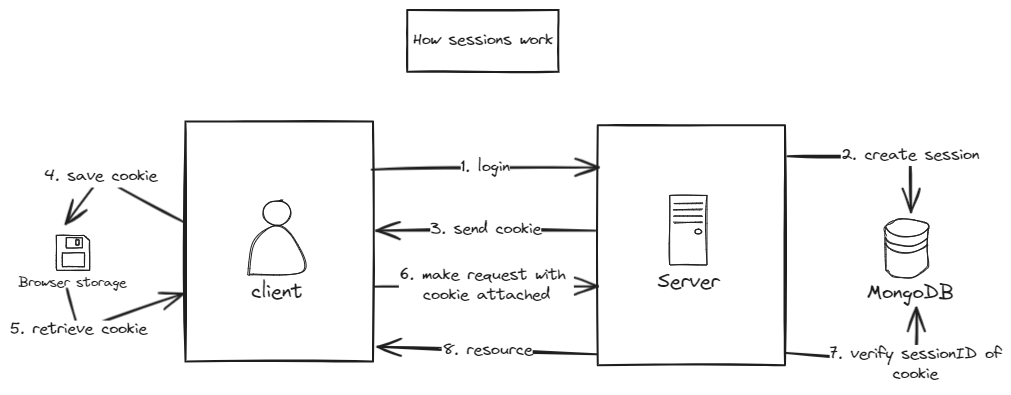 Adapted from the community post by ByteByteGo on 2023-12-14
Adapted from the community post by ByteByteGo on 2023-12-14
Finally, for real-time bidirectional communication between the server and the client, I used Socket.IO, a long polling/WebSocket based third party transfer protocol for Node.js. With the help of the Socket.IO documentation and an article on how to build a chat app, I was able to get my web socket service up and running.
Rate-limiting
To limit the number of pixels that each user can draw, I used the rate-limiter-flexible library for its simplicity.
I created two rate limiter objects, one for basic users and another one for premium user:
1
2
3
4
5
6
7
8
const basicRateLimiter = new RateLimiterMemory({
points: 5, // 5 points
duration: 60, // per minute
});
const premiumRateLimiter = new RateLimiterMemory({
points: 20, // 20 points
duration: 60, // per minute
});
Users are assigned a number of points per unit time and each time they draw a pixel a point is consumed.
When a non-admin user sends a pixel to server via socket service, the following function is used to check if a user has exceeded his drawing limit:
1
2
3
4
5
6
7
8
9
10
11
12
13
14
15
16
17
18
19
20
21
22
/**
* Checks if a client has exceeding his limit
* @param {string} userEmail Email of user
* @param {string} userType type of user
* @returns {boolean} True if rate limit has not been exceeded
* and false otherwise
*/
async function checkRateLimit(userEmail, userType) {
try {
// consume 1 point per event for basic and premium users
if (userType === "Basic") {
await basicRateLimiter.consume(userEmail);
}
if (userType === "Premium") {
await premiumRateLimiter.consume(userEmail);
}
return true;
} catch (rejRes) {
// no available points to consume
return false;
}
}
Updating MongoDB
I chose not to update my database in real-time to reduce stress on MongoDB. On the server, I implemented a buffer that stores the changes made to the canvas and merges changes belonging to the same pixel. The buffer data is then uploaded to MongoDB when the buffer is full or when all users have disconnected.
Here’s a flowchart that illustrates how the buffer works when client sends a pixel (assume valid pixel):
flowchart TD
A[Start] --> B[/Receive new pixel data/]
B --> C{Is the pixel already present in the buffer?}
C --> |yes| D[Update old pixel information in buffer]
C --> |no| Z[Push pixel to buffer]
Z --> E
D --> E{Is buffer full?}
E -->|yes| F[Upload buffer to MongoDB]
F --> H[Reset buffer]
E -->|no| End[End]
H --> End
In this way, the buffer can prevent unnecessary updates to the database when multiple users are painting a pixel the same color at the same time.
The problem that now arises with this method is that users who log in when the buffer is non-empty will be served a stale version of the canvas by my API. To remedy the situation, I used the web socket service to immediately propagate the canvas buffer to users when they log in.
To allow for fast searching of a pixel in the buffer given the pixel position, I also created a dictionary for a one-to-one mapping between the pixel position and the array index of that pixel inside the buffer. This allows me to check if a pixel is present in the buffer in constant time rather than linear time.
Frontend
User interface
To rapidly build a simple mobile-responsive UI, I used tools which I was most comfortable with: the NextJS, React, TypeScript, and the Mantine UI library. The frontend was then deployed on Vercel for free.
The website consists of 5 pages:
- Home page
- Registration page
- Login page
- Canvas page: This is where logged in users are redirected to and where the canvas is present.
- Upgrade page: This is the page where users can change their user type.
Drawing canvas
When tasked with drawing a 100x100 grid in React, my first thought was to use a CSS grid where each cell was a React component. After some research, I realized that the easiest way to go about this is to use the HTML5 canvas API. Unfortunately, I had no experience with the canvas API so I had to learn it from scratch. This was not as hard as I was expecting and this tutorial from MDN helped me get started quickly.
After fetching the canvas data from my API endpoint, I had to render an array of 10,000 pixels:
1
2
3
4
5
6
7
8
9
10
11
12
13
14
15
[
{
"position": 0,
"color": "#FFFFFF",
"timestamp": "2023-12-08T07:46:00.201Z",
"author": "creme332" // author field will be absent if user account was deleted
},
{
"position": 1,
"color": "#FFFFFF",
"timestamp": "2023-12-08T07:46:00.201Z",
"author": "creme332"
},
...
]
The best way to do this is to use putImageData() from the canvas API because plotting each pixel individually with fillRect() is too slow. However, the putImageData() method is not straightforward as it requires a Uint8ClampedArray as parameter while the data returned from my API is an array of objects.
The first step was to create a colorArray by extracting only the pixel colors from the array received from the API. Then, I had to convert each HEX color to the appropriate RGBA format before finally creating the Uint8ClampedArray array:
1
2
3
4
5
6
7
8
9
10
11
12
13
14
15
16
17
18
19
20
21
22
23
24
function fillCanvas(colorArray: string[]) {
const canvas = canvasRef.current;
const ctx = canvas.getContext("2d");
const imgData = ctx.getImageData(0, 0, canvas.width, canvas.height);
const canvasImageData = imgData.data;
const totalPixelCount = canvasSizeInPixels * canvasSizeInPixels;
for (let p = 0; p < 4 * totalPixelCount; p += 4) {
const pixelPosition = Math.floor(p / 4);
const [r, g, b, a] = hexToRGBA(colorArray[pixelPosition]);
canvasImageData[p + 0] = r;
canvasImageData[p + 1] = g;
canvasImageData[p + 2] = b;
canvasImageData[p + 3] = a;
}
ctx.putImageData(imgData, 0, 0);
}
Canvas interactions
I used the react-zoom-pan-pinch library to add zooming capabilities (with mobile support) to my canvas without having to reinvent the wheel. I already had some experience with this library from a past project so I was able to get the canvas working easily. I also experimented with a minimap feature from the library to facilitate canvas navigation but I gave up on the idea because the minimap did not show the minimized version of my canvas as I was expecting.
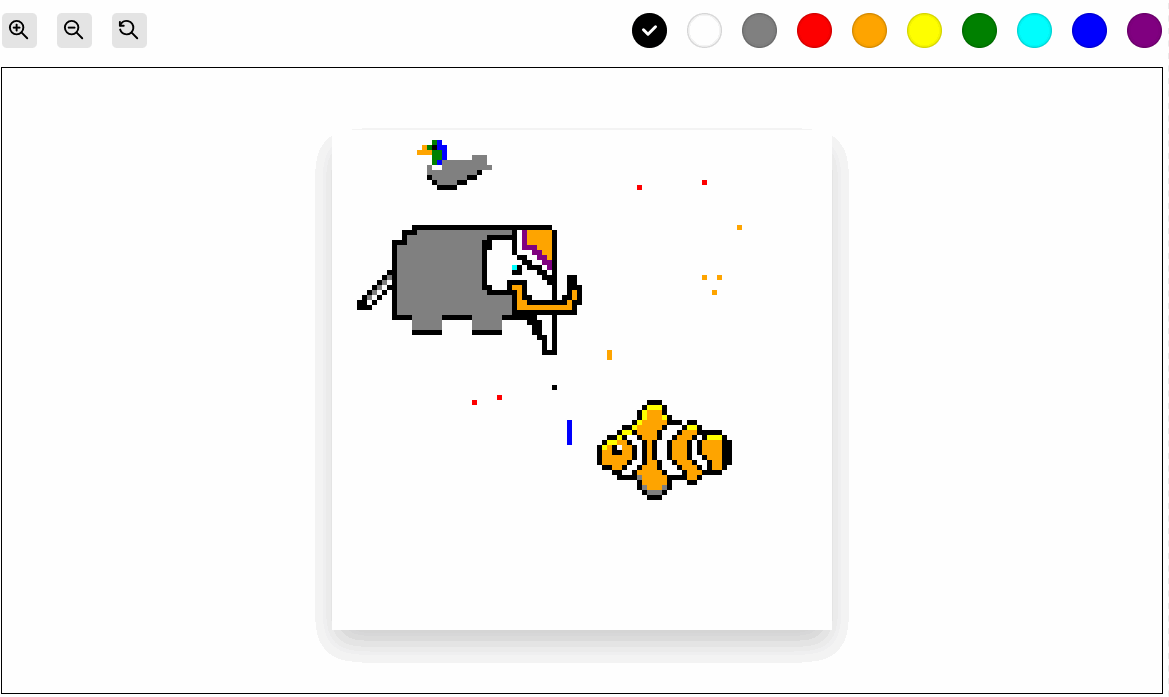 Zoom and pan capabilities of canvas
Zoom and pan capabilities of canvas
Get details of a single tile
Unlike r/place where the pixel data was served from an API endpoint, in art98 all the canvas data is fetched from the API endpoint only once on startup and changes are made incrementally to the locally saved canvas as they come through the web socket service. This approach was better for my project for two reasons:
- It ensures lightning-fast speed when displaying pixel information as the user moves his mouse across the canvas. When a user drags his mouse across say 200 pixels, all the data for these 200 pixels is readily available without any additional API calls.
- It avoided a load on the server.
 Pixel details shown to administrator on hover
Pixel details shown to administrator on hover
How it works
- After logging in, a user client requests the full canvas from the API and draws the canvas.
- When a pixel is modified, the pixel data (only its position and color) is sent to the server via the web socket service.
- The server performs some validation checks:
- Check if the canvas is currently being cleared by an admin. If so, ignore the pixel.
- Ensure that the sender is authenticated.
- Ensure that the pixel object contains all the required fields (position and color).
- Check if the sender has not exceeded the rate-limit.
- Once all checks are passed, the author name and the timestamp are added to the pixel object.
- The server sends the new pixel object to all users via the web socket service.
- Upon receiving a new pixel object, each user locates the old pixel on their respective canvas and updates it.
Cookies problem
After deploying the project in production, I was denied access when making API calls for the canvas despite my logging request being successful.
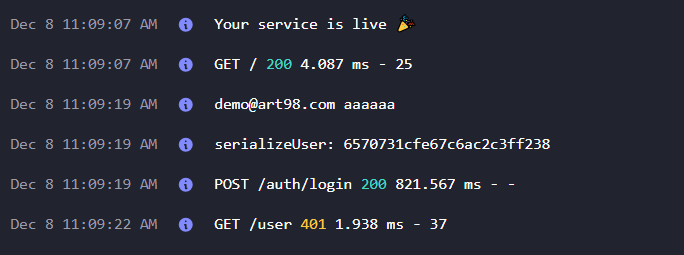 Successful login but user requests were denied by server
Successful login but user requests were denied by server
I was convinced that there was an issue with Render since everything was working fine locally. I dived in their forum frantically searching for a solution but to no avail. The only warning message available in the logs was something related to MemoryStore:
I quickly fixed this warning by using the connect-mongo library to save all session data on MongoDB but my problem persisted. My next thought was that connect-mongo was not working properly on Render because Render was using the latest Node version 20.9.0 by default while connect-mongo was compatible with Node.js 14, 16 and 18. However, even after setting the correct node version on Render, I was still unable to access my API from my Vercel frontend.
My debugging workflow for Render was also a nightmare:
- Push a commit to my Github repository hoping to fix the problem.
- Wait for the changes to propagate to Render.
- Attempt to login on art98.
- View the logs on Render.
- Go to step 1 if the problem is unsolved.
After hours of debugging, with the help of Chrome Developer tools, I concluded that connect-mongo was not the issue and that the problem came instead from the frontend: the client was not saving the necessary cookies after a successful login. Consequently the server was unable to authenticate the client who was not including the session cookie in its request for the canvas. To fix this issue, I had to include specify some cookies settings in my session middleware:
1
2
3
4
5
6
7
8
9
10
11
12
13
const sessionMiddleware = session({
secret: process.env.SESSION_SECRET || "random-secret",
resave: false,
saveUninitialized: false,
cookie: { // ! important
secure: true,
sameSite: "none",
maxAge: 7 * 1000 * 60 * 60 * 24,
},
store: new MongoStore({
mongoUrl: process.env.MONGO_STRING,
}),
});
I thought that I was done with this issue until I noticed a few days later that my project stopped working on localhost: cookies problems were back. With the help of this Stack Overflow answer, I figured out that I had to set different cookie configurations for production and development builds since the localhost uses HTTP instead of HTTPS:
1
2
3
4
5
6
7
8
9
10
11
12
const cookieInfo =
process.env.NODE_ENV === "development"
? {
// cookie used for localhost
maxAge: 7 * 1000 * 60 * 60 * 24, // one week
}
: {
// production cookie (does not work on localhost)
secure: true,
sameSite: "none",
maxAge: 7 * 1000 * 60 * 60 * 24, // one week
};
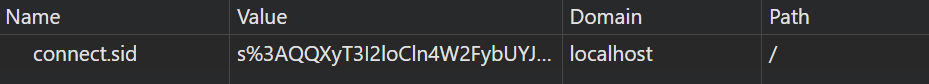 Application tab of Chrome Developer Tools showing saved session cookie on localhost
Application tab of Chrome Developer Tools showing saved session cookie on localhost
Limitations
Minor delays
- My backend is deployed on a free instance on Render (a PaaS) and consequently Render will turn off my server after 15 minutes of inactivity (no inbound traffic) and will restart it when needed. This means that the user that activates the server will encounter a delay when making the first request to the server.
- My database is deployed on a shared cluster on MongoDB Atlas which could impact the canvas retrieval speed.
Out of sync canvas
It is possible that the clients’ local canvas become unsynchronized in the following event:
- An administrator initiates a canvas clear.
- Server pushes changes to MongoDB but the canvas data on MongoDB is not updated instantly.
- All currently logged in users receive the order to clear their local canvas via the socket service and do so.
- While canvas is still being cleared on the server, a newly logged-in user requests the canvas through the API which fetches data from MongoDB.
- This user then receives a partially empty canvas while all other users have an empty canvas.
This is known as the Dirty Read problem and the solution is to use two-phase locking.
Code vulnerability
Currently all clients, irrespective of their user type, receive the same data (eg: full pixel information, names of online users) via the web socket service. However, not all users see the same data because the frontend checks the user type before displaying any data.
If a basic user disables client-side validation, he can:
- View additional pixel information such as author and timestamp which is reserved for premium users and administrators.
- View usernames of all online users.
A simple solution to this problem is to not rely on client-side validation at all and send only the required data to each user based on their type. Using the rooms feature in SocketIO, users can be placed in different rooms based on their user type and the different events can be broadcasted to these rooms. Private pixel data and online user names should be sent only to users in the privileged room:
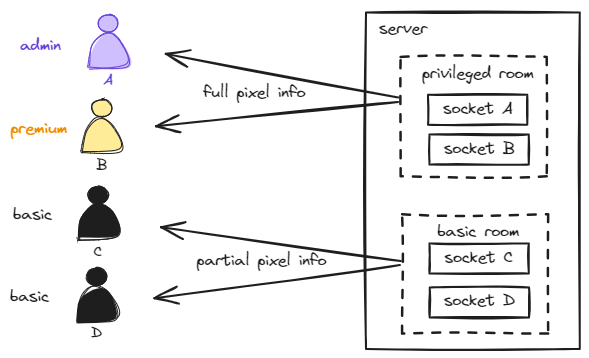 Adapted from SocketIO website https://socket.io/docs/v3/rooms/
Adapted from SocketIO website https://socket.io/docs/v3/rooms/
Conclusion
art98 was a hobby project that took a lot more work (2-3 weeks) than I had anticipated but the whole process of building it and deploying it into production was fruitful. I learned a lot about the canvas API, sockets, cookies, securing APIs, and much more. I am quite satisfied with the result and I might come back to this project in the future to fix the remaining issues and add new features such as the minimap.